Are you thinking about joining DistroKid from another distributor? If so, then you’re in the right place.
I joined DistroKid in 2024 and one of the key concerns I had about doing so was the process of transferring my existing music releases to DistroKid from another distributor (in my case, it was SoundCloud for Artists).
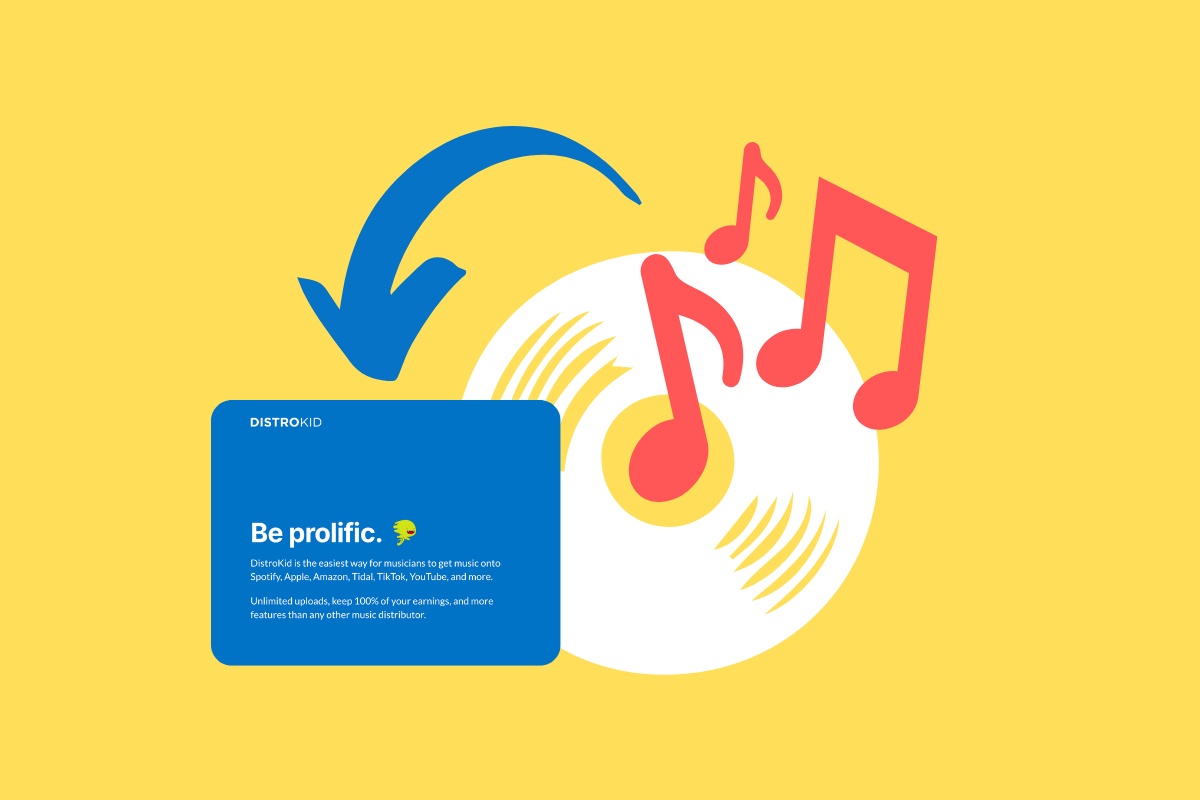
Having moved all of my music to DistroKid from SoundCloud for Artists last year, I’ve got first-hand experience of the process: how it works, how long it takes, and what to look out for.
This article is not sponsored, but if you click the links to DistroKid on this page and make a purchase, I will earn a small affiliate commission, which helps to support my work as an independent music producer.
In this article, I’m going to walk you through the main things you need to know about moving your music to DistroKid.
Before getting started
Before starting, I recommend doing three things.
The first is to back up all of the information about your music that’s currently uploaded via your existing distributor. This is just good practice. I recommend backing up everything yourself – the audio files, all of the metadata (Song names, Album names, Album Artwork, ISRC codes – everything). This just ensures that you still retain copies of everything in the unlikely event that something should go wrong.
The second is to familiarise yourself with this help article on the DistroKid website. This essentially outlines the key steps you’ll need to take when it comes to moving your music across to DistroKid from another distributor.
Thirdly, if you’re thinking of moving your existing releases to DistroKid from another distributor, be sure to carefully read the terms and conditions and distribution agreement of your existing distributor before doing so. Every distributor has different legal agreements. If you’re in doubt about how the switch would work, reach out to your existing distributor and ask them for clarification before proceeding.
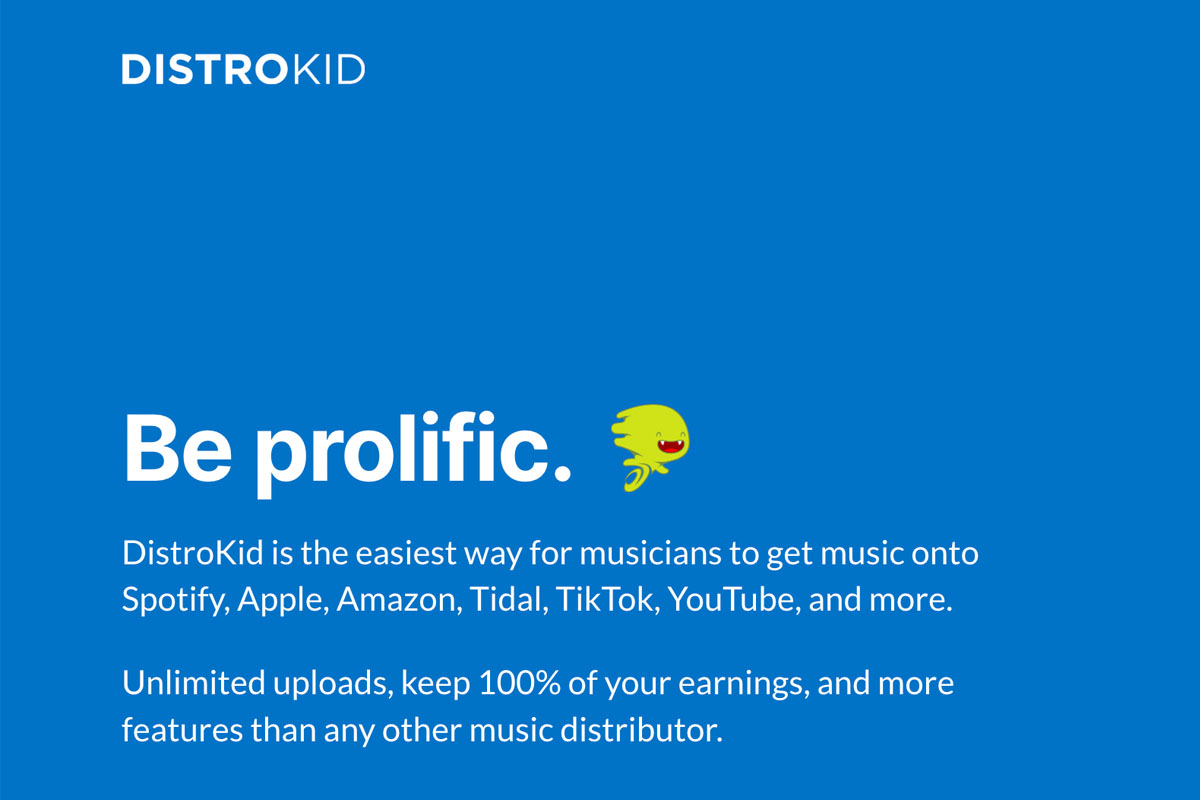
Moving your music
Essentially, moving your music to DistroKid from another distributor requires two simple steps:
- Upload the music you want to move to DistroKid
- Ask your existing distributor to remove the music you want to move to DistroKid
Obviously, to get started, you’ll need to have a DistroKid account. To get a 7% discount off your first year with DistroKid, you can sign up via this link and choose the plan best suited to you.
Once you’ve got an account, you’ll need to upload the releases you want to move across to DistroKid. Uploading to DistroKid is very easy, but there are a few things to be aware of at this point.
Firstly, you’ll need to ensure that the specific details of each release matches what’s on your current distributor. This includes all of the relevant information, including Artist name, Song title, Album title, Album artwork and ISRC codes.
It’s very important that all of this information matches the present releases on your existing distributor, as this will ensure that your music is correctly processed by stores.
When you’re uploading your first release on DistroKid, you can choose to map it to your existing profile on Spotify and some other stores. This ensures that your music will be delivered to your existing profiles, rather than creating new ones.
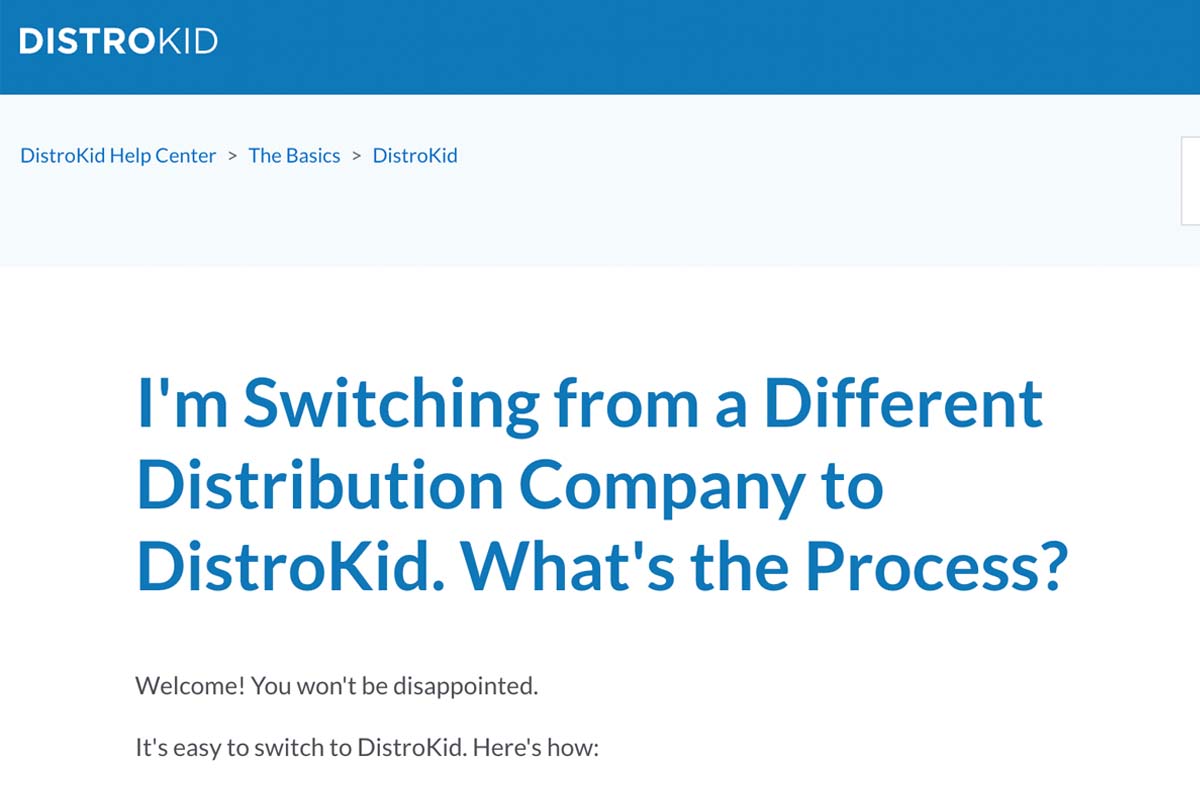
Once you’re happy that all of the details are correct and you’ve uploaded your existing releases to DistroKid, it’s time for the next step in the process: to contact your existing distributor and ask them to take down the music you just uploaded to DistroKid.
In their help article, DistroKid recommend waiting a day before contacting your existing distributor and asking them to remove the music.
The process for getting your existing distributor to take down your music will vary from company to company, but generally you’ll have to contact them and ask them do remove the music, explaining that you’re moving it to another distributor.
Once that request has been submitted and the removal has taken place, your music should now be on streaming platforms through DistroKid!
Things to look out for
While everything did go smoothly for me in terms of the process above, I did notice a couple of things that happened when I made the switch to DistroKid.
Firstly, I did have duplicate releases on my Spotify profile for a couple of days. Essentially, every track was listed twice. I think this was because it took SoundCloud for Artists a few days to take down my music. After a few days, this resolved itself.
Secondly, I did lose some of my data in Spotify for Artists. While the total stream counts for my most popular songs remained visible on my Spotify profile after the switch, some of the more specific and intricate data (such as source of streams, playlist adds and streams per listener) disappeared.
Following the switch to DistroKid, Spotify for Artists started tracking this data again, but I lost all of the historical data from before the switch (apart from total stream counts).
This was a bit surprising to me, as I didn’t know this would happen. It wasn’t the end of the world and I’m not sure whether it happens to everyone, but it’s worth bearing in mind before getting started.
Separately, DistroKid also say that it’s possible you may lose reviews on iTunes and Amazon during the process, so it’s worth bearing this in mind also.
How long does it take?
Overall, I’d recommend giving at least a week for the process to complete. The timeframes will vary based on how quickly DistroKid delivers your music to stores, and how quickly your existing distributor takes down your music after you’ve submitted the request.
For me, I think it took less than a week for my music to be uploaded and the duplicate tracks to be removed from my Spotify profile.
For more information about moving your releases to DistroKid, you can check out the YouTube video I made talking about exactly that below.
Final thoughts
That brings us to the end of this article, which I hope you’ve found useful.
Essentially, moving your music to DistroKid from another distributor is a fairly straightforward process, but there are some key things that you should bear in mind before doing so.
Firstly, it’s possible that you may lose some of your data from within your Spotify for Artists profile. This happened to me, although total stream counts were preserved. I’m not sure if this happens to everyone or not.
Secondly, it’s also possible that you’ll see duplicate songs on your Spotify profile while the switch takes place. This happened to me but only lasted a few days before the issue resolved itself.
Overall, I’ve been really happy since having made the decision to switch to DistroKid. If you’re keen to do the same, you can get a discount off your first year with DistroKid by signing up through the button below.
