Today, I’m going to discuss how you get paid if you use DistroKid to distribute your music releases, plus the fees you’ll need to consider when withdrawing your earnings.
If you’re new to DistroKid (or thinking about joining) then it’s important to know how their payment system works, while also being aware of the fees that you’ll have to pay when you’re withdrawing your royalty payments.

This article is not sponsored, but if you click the links to DistroKid on this page and make a purchase, I will earn a small affiliate commission, which helps to support my work as an independent music producer.
If you’re thinking about joining DistroKid and are not yet signed up, you can get 7% off the first year of your plan by joining DistroKid through this link.
DistroKid payments – How they work
DistroKid is a distributor that licences your music to streaming platforms on your behalf. When your music generates master royalties from these platforms, the royalty payments are sent to your DistroKid account.
The royalty payments appear in the “Bank” section of your DistroKid account, where you’ll be able to see breakdowns of all of the money generated from your music, whether by song, artist or streaming platform.
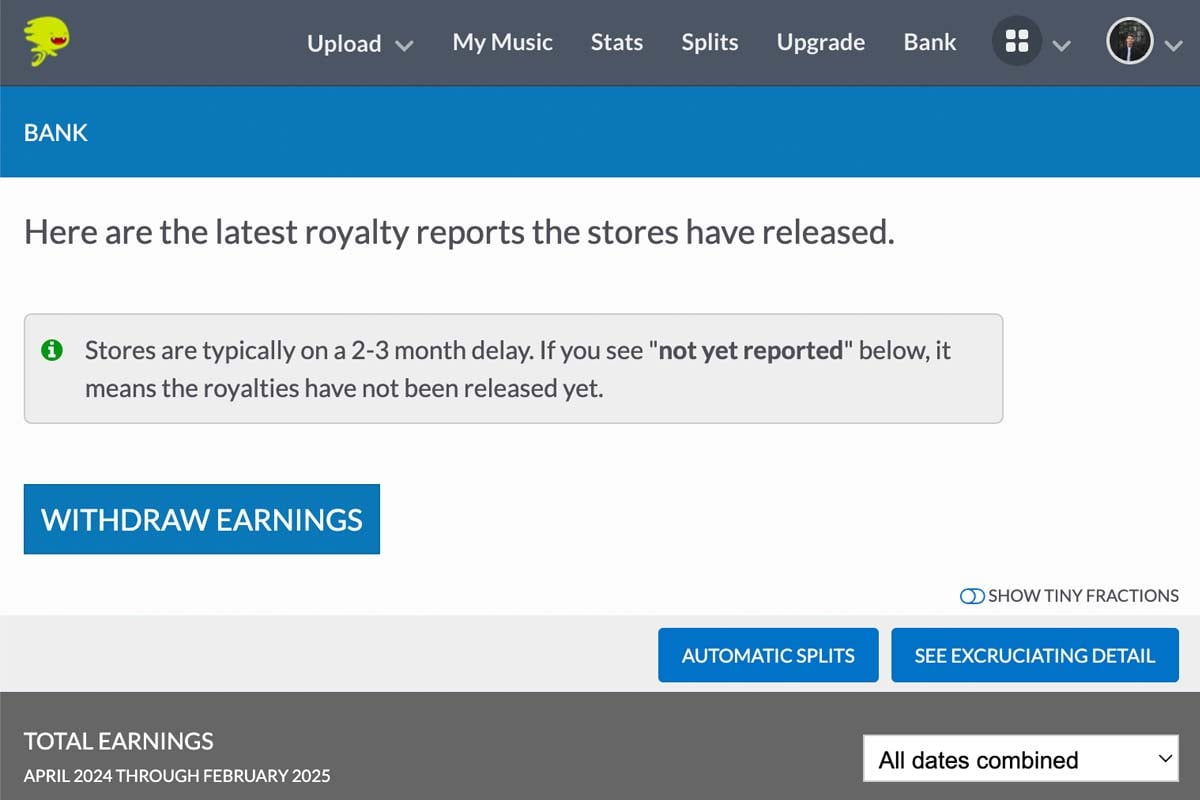
The multiple levels of data available here is one of the reasons that I love DistroKid, as I wasn’t able to see as much detail with my previous distributor.
It’s important to note that most streaming platforms report their data with a two to three month delay. This means that your payments related to streams from January may not show up in your account until March or April, and some platforms report data less frequently.
Withdrawing your earnings from DistroKid
Once your royalties have showed up in the “Bank” section of your DistroKid account, you then have the option to withdraw your earnings via your preferred payment method. There is a minimum required payment amount of $6 (US Dollars) before you can request a withdrawal.
To withdraw your earnings, you simply need to click the “Withdraw Earnings” button in the “Bank” section of your DistroKid account.
DistroKid processes payout requests twice a week, so it may take a few days to receive the money. Once you’ve requested your withdrawal, you’ll be able to track its status on the “Bank” page of your DistroKid account.
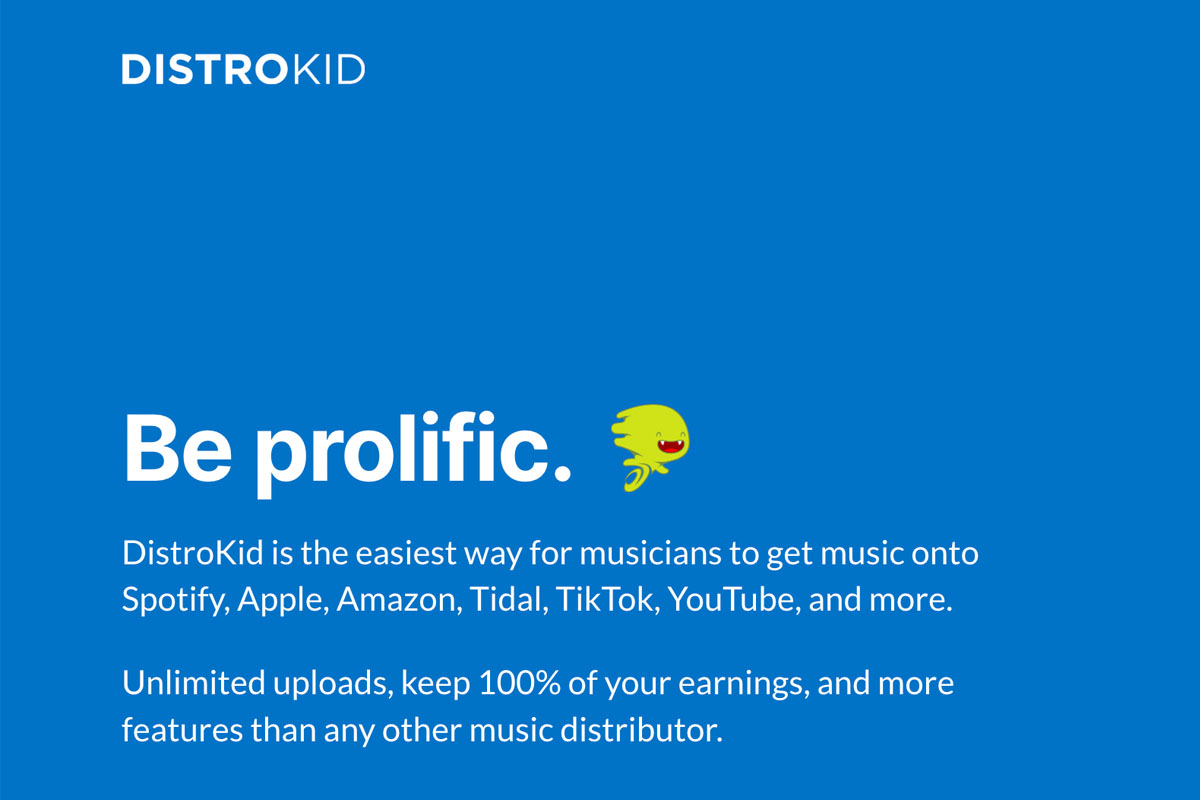
One of the best things about DistroKid is that you keep 100% of your royalty earnings. However, you will have to pay some fees to DistroKid’s payment provider, Tipalti, when withdrawing your earnings.
Before withdrawing your earnings for the first time, you’ll also need to complete your payment details and tax forms with DistroKid and Tipalti.
DistroKid payment withdrawal fees and tax information
As I mentioned above, DistroKid lets you keep 100% of your royalties, which is awesome. However, there are some fees to consider when it comes to withdrawing your earnings.
The withdrawal fees are charged by Tipalti, not DistroKid. The withdrawal fee is calculated as either a small percentage of your earnings or as a flat fee, depending on which payment method you select with Tipalti. The fee will then be subtracted from your earnings when you withdraw your earnings.
The total fee you’ll pay varies depending on which payment method you select, and where you’re located in the world. If you’re located outside of the United States, there also may be currency exchange fees (also known as FX fees) to consider.

I’m not going to discuss the actual fee amounts here, as they may change from time to time. For the latest information, check out DistroKid’s help article about this here.
Before withdrawing your earnings, you’ll also have to provide your tax information to DistroKid / Tipalti. The type of tax form you’ll have to complete will depend on your circumstances and where you’re located in the world.
If you’re located outside of the United States, your royalty earnings may be subject to “tax withholding”. To find out about how this may affect you, see the DistroKid help article about “tax withholding” here.
Final thoughts
So, that wraps up my guide to how DistroKid payments work and the withdrawal fees you’ll need to consider.
One of the best things about DistroKid in my opinion is the fact that you get to keep 100% of your royalty earnings. However, it’s important to be aware of the withdrawal fees that you’ll have to pay when withdrawing your earnings. As I’ve covered above, the actual fee you’ll pay will depend on where you’re located in the world and the payment method you select.
Overall, however, once you’ve set everything up and completed the required forms, it’s pretty easy to withdraw your earnings from DistroKid.
